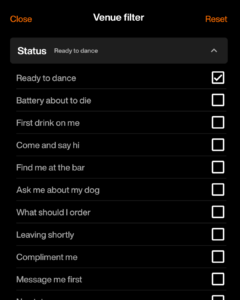The best and most meaningful connections are made in real life. So, our mission is to help singles get back into the real world, connect in person, and have better quality relationships. We focus on helping people find and nurture meaningful and organic romantic connections, so we designed ‘Venue Search’.
Venue Search is our innovative feature, explicitly created to help you decide where to go out socially so you can match and meet in real-life in real-time. As this feature is unique to Ziinkle, we want to ensure you know how to use it to get the most out of it.
At home – for when you’re working out where to go out:
When using Venue Search from home, simply set your preferences by pressing the ‘Venue Filter’ icon. Once you’ve set your preferences, type in the suburb you want to go out to. The map will then populate with venues in that area. You can also view this as a list by clicking ‘list’. The numbered circles represent the number of venues in an area and then the numbered orange location pins display the number of Ziinkle users at a venue. If there are less than 3 people at the venue, it will show as <3 for safety purposes. As you are not at the venue, you can only see the numbers of people at venues. And don’t worry, we only show users at registered hospitality venues, so no one can see you when you’re home.
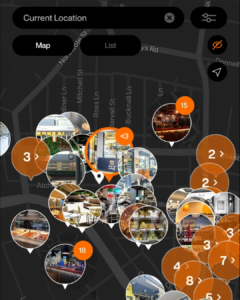
At a venue:
Once you arrive at a venue, you can choose from one of three modes of visibility:
- Incognito – You won’t be shown at all in the venue by turning your profile to incognito.
- Anonymous – This is the default setting. You will only be shown as a number at the venue, just as you see when you are using Venue Search at home.
- Visible – This turns your profile on visible so other Ziinkle users at the same venue can see your profile, and you can see theirs. This helps you know who is open to connecting and works as a great icebreaker. You can simply tap on the user’s profile that you’re interested in. They’ll receive a notification to alert them that you’re interested. If they are interested in you, you’ll match and be able to arrange through the chat functionality where to meet (e.g. the left-hand side of the bar).
Your visibility setting will remain for 24 hours before switching back to ‘Anonymous’.
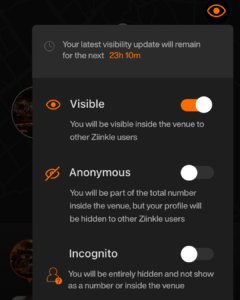
Venue Status:
We’ve built this feature as an additional ice-breaking method. This helps others work out how to approach you. For example, if you prefer to chat over the app before being approached, you can set your status to ‘Message me first’. To access this, click on the ‘Venue Filter’ icon and set your status.